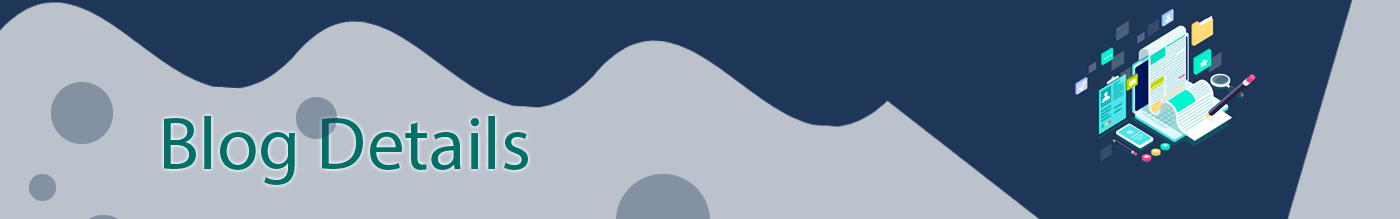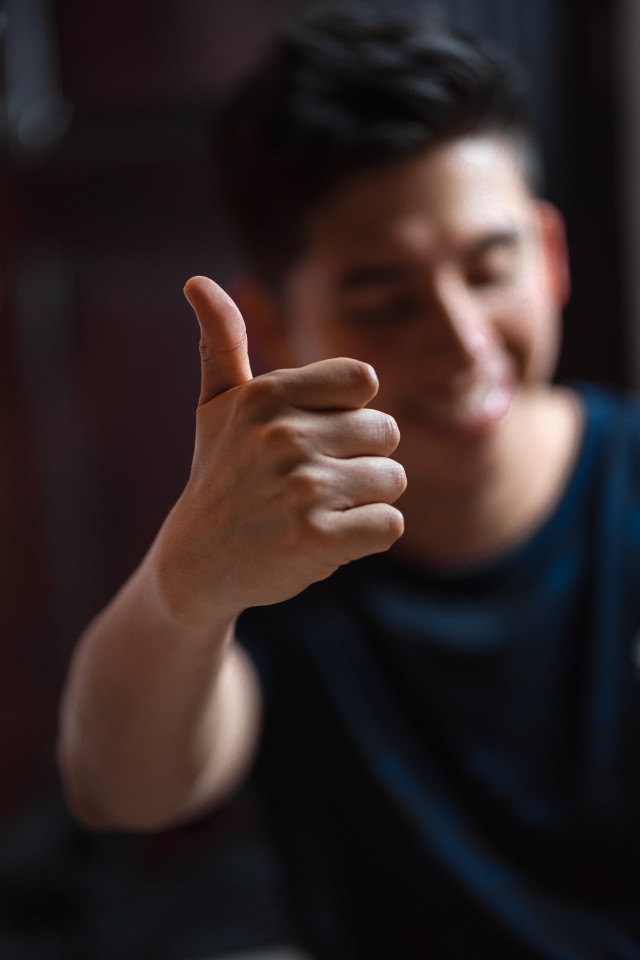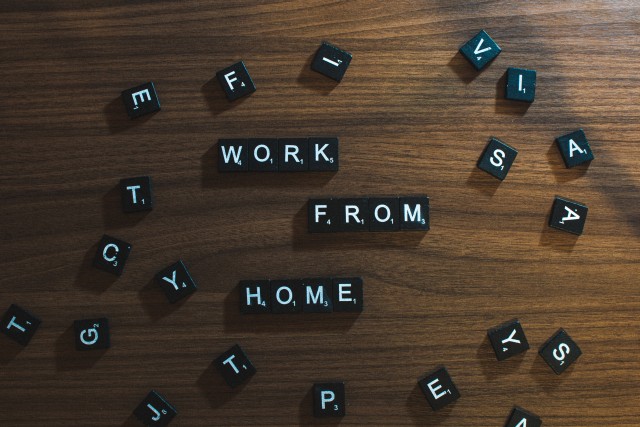Tools
Top Software For Students And Corporate Employees For Working Online
Post date: 2020-04-22 03:00:11 We live in a world where everything is online, whether it shopping for clothes, books, electronics or groceries for everyday use. We can order anything online and get it delivered at our doorstep. With everything evolving so quickly all the traditional work practices are changing online. There was a time when students had to leave their home town for preparing competitive exams and higher studies but now with this digital era, we can learn from the best teacher in the world sitting in our bedrooms. The work culture has also changed from the regular 9-5 office jobs to work from home where you can just sit on your couch in your regular clothes and work with all your efficiency without the need of getting dressed, commuting to your office and then getting down on your table for work. and for all these transitions there are a lot of tools to help you work as effectively remotely as you would do in person.

Corporate companies and employees use different tools to stay connected so they can work together. All you need is a good machine whether its a tablet, a laptop, a computer or a smartphone depending upon the type of work, a good internet connection and functional software that will help you connect with your team and your boss so there is always a connection between work and employees. And the same goes for online classes for students to connect with their teachers and classmates for online classes and assignments. The online work culture and classes have been in practice for a long time but with the coronavirus outbreak, and the necessity to maintain social distancing a lot of companies are losing their work and schools and institutions are unable to provide classes to their students for exams and end semesters. And for this reason, there is a need for better online work and education. In this digital era a good computer or a smartphone and fast internet are basic essentials most of us have with us. So I will give you the top best softwares you can use for the most efficient working and educational experience while staying at home. Whether you are a corporate boss, an employee, a teacher or a student, these softwares can be used to get your work done.
G - suite

G Suite is cloud software from Google consisting of all the apps and features like Gmail, hangouts, calendar, drive, sheets, slides, sites, etc every that Google has ever made. To use G suite all you need to do is just make a google account ( Gmail ) and you can use all the Google services. Most services are free except for some additional premium features. Its one of the best tools for institutions and employers as you can use Google Hangouts for meetings with your employees or your students, use google drive and sheets to work on your assignments and work with your team. G suite is available for all platforms like macOS, iOS, windows, and android.

Office 365
Office 365 is a subscription offered by Microsoft which includes all.The tools and software from Microsoft that you need for online work and assignments. Office 365 includes Microsoft office which you can use for working on your excel sheets, excel word, PowerPoint presentation and all another office related work. It includes Microsoft Teams for your team to work on projects together. All your team's work, conversations and files can be shared between all the members and it is one of the best apps for online meetings. You can use skype for your business purposes and meetings. Outlook for emails and EverNote for taking notes and sharing your work. This is one of the best software for students too to work on their assignments and interact with their teachers and classmates. Office 365 is a freemium app meaning you will have to pay for the extra features if you need them. Office 365 is available for all major platforms like iOS, macOS, Windows, and Android.
Workplace

Workplace by Facebook is a mobile and web-based app that helps you connect with your company and your teammates. It gives you features like group video calling, messenger chats so you can work on your project hassle-free. It can be used on all devices like iOS, windows, and android. All you need to do is create an account in the workplace app and you can start your work. The best aspect of the Workplace is its familiarity with the original Facebook and the ease and feel of the interface.
Zoho

Zoho is an online suite that provides you with all your needs for your work. From work assignments to connecting with your team and students, you can do all your work from one place. Zoho consists of all necessary tools you require like word processing, spreadsheets, presentations, databases, note-taking, web conferencing, project management whether you are a student, an institution, an employer or a worker. You get all the tools you need for your work. Zoho is available on android, ios and windows. All you need to do is create an account and you can use the app.
Slack

Slack is another app that is used by companies to connect with their employees more efficiently. It gives you better communication as compared to mail to connect with your team and workplace, connect with teams, transfer and collaborate assignments across remote distances and enable yourself to share documents, images and other needs across your teams and members. The app interface is very easy and simple in use and it is available on all major platforms.
Adobe Connect

Adobe connect helps you to create and connect to a number of users online and help you work together. It helps you with video conferencing, creating and sharing data and documents online like webinars, corporate meetings, online classes, and team group chat. You can create different meeting groups called pods and work with different teams at the same time. This software is very useful for online classes for teachers to connect with their students and work from home employees to create and connect online with their boss and teammates. It is available for Windows, macOS, Linux.
Trello

Trello is a kanban style application available on all platforms. It works like an online corkboard where you can organize your work into a list called “cards”. These cards can be a task, a note, a project, a file anything that will help you work together. Students can use it to work together on tasks and assignments and connect with their teacher.